
Advanced Design Techniques and Tips
Mastering advanced design techniques requires a synthesis of creativity, technical proficiency, and the ability to solve problems innovatively. Elevating your design skills involves more than following trends—it’s about understanding foundational principles, experimenting with new tools, and adopting workflows that optimize productivity and results. This page delves into key strategies and professional insights that empower designers to push boundaries and create impactful, cohesive, and memorable visuals.
Strategic Use of Scale and Proximity
Manipulating the size and arrangement of design elements allows you to emphasize what matters most. Larger objects typically draw more attention, while smaller ones recede, creating a natural flow through the composition. Proximity groups related items and gives structure to content, making navigation intuitive. By balancing these principles, you foster clarity and ensure messages don’t get lost in cluttered layouts. Mastering scale and proximity helps in crafting designs that captivate and guide users effortlessly.
Color, Contrast, and Typography Choices
Color and contrast play a pivotal role in guiding the viewer’s focus and creating depth within a design. Strategic use of contrast, whether through color, brightness, or texture, can emphasize calls-to-action or highlight essential information. Typography also contributes significantly: differing typeface weights, styles, and spacing build a visual roadmap for the viewer. Expert designers use these tools not just decoratively, but functionally, to enhance readability and create a harmonious experience that matches the design’s objectives.
Layering and Overlapping Elements
Advanced designers often use layering and overlaps to create visual interest and depth, giving designs a more dynamic and sophisticated look. This technique can also create relationships between content, suggest motion, or reinforce storytelling. Careful attention to shadows, transparency, and alignment is essential to maintain clarity while introducing complexity. When executed thoughtfully, layering transforms flat compositions into immersive visuals that captivate attention without overwhelming the viewer.
Integrating AI and Automation
Artificial Intelligence is rapidly transforming the design landscape, making repetitive tasks more efficient and opening doors to possibilities like generative design. By automating workflows, designers can focus on creative problem-solving rather than manual processes. AI-powered tools can suggest layouts, improve image quality, or even help generate branding assets. However, the skill lies in guiding these technologies toward your vision, rather than letting automation dictate creativity. This balance ensures originality while boosting productivity and precision.
Exploring AR, VR, and 3D Design Elements
Incorporating Augmented Reality, Virtual Reality, and 3D modeling opens exciting new avenues for immersive and interactive experiences. These tools extend visual storytelling beyond traditional mediums, enabling users to interact with or visualize products and concepts realistically. Mastery of 3D and immersive elements requires both technical knowledge and an understanding of user psychology, as depth, movement, and spatial relationships become leading components of the design narrative.
Responsive and Adaptive Design Techniques
As users interact with content across diverse devices and platforms, designers must craft visuals that adapt seamlessly. Responsive and adaptive design techniques ensure consistent aesthetics and functionality, regardless of screen size or orientation. This involves not just scaling assets but reevaluating layout logic, touch targets, and interactive flow. Advanced designers go beyond templates, anticipating content flexibility and accessibility needs to provide all users with a smooth and engaging experience.
Previous slide
Next slide
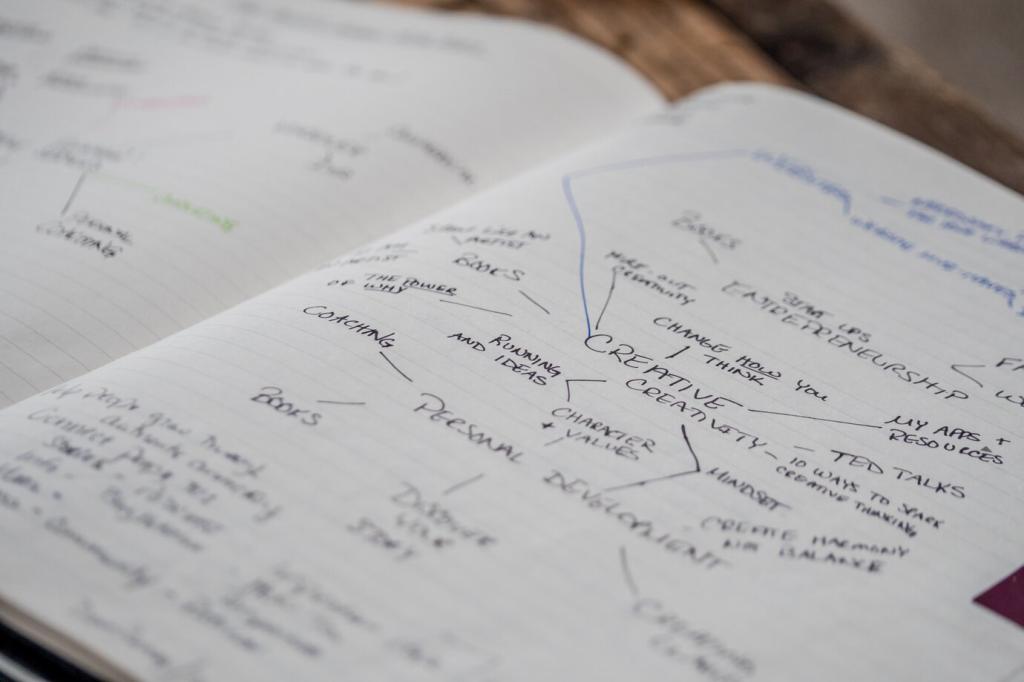
Pushing Creative Boundaries Through Experimentation
Design sprints and rapid prototyping encourage fast iteration and critical feedback in the early stages of a project. These methods allow designers to test big ideas, fail quickly, and refine solutions based on real user interactions. By condensing the creative process, teams identify pain points and opportunities before investing deeply in production. This approach cultivates bold thinking and fosters collaborative innovation, leading to solutions that are both creative and practical.

